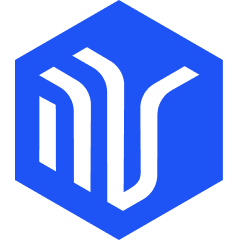How to Import COCO2017 Dataset
About 1 min
How to Import COCO2017 Dataset
1. Import COCO2017 Dataset
When you start the DDS tool with a dataset directory argument, dds /data/datasets for example, DDS will automatically scan /data/datasets and import all datasets of COCO2017 format.
Every COCO2017 dataset is defined by a meta file like this:
"""
This file is a coco meta file instructing DDS how to import a coco dataset.
Put it under the DATA_DIR directory specified when starting DDS, DDS will recognize file and import the dataset.
You can also use the ddsop command to import or delete the dataset:
```shell
ddsop import_one /path/to/this/meta/file.py
ddsop delete_one /path/to/this/meta/file.py
"""
is_coco_meta = True # Mandatory.
# You must declare this variable, otherwise DDS will ignore it.
dataset_name = "instances_val2017" # Mandatory.
# The name of the dataset.
ground_truth = "annotations/instances_val2017.json" # Mandatory.
# The ground truth file path, relative to the directory of this meta file.
predictions = [
{
"name": "pred1", # Mandatory.
# The name of the prediction set.
"file": "pred1.json" # Mandatory.
# The prediction file path, relative to the directory of this meta file.
}
] # Optional.
# The prediction sets of this dataset.
# If you don't have any prediction set for this dataset, you can leave it out or set it to None/[].
# Otherwise, it must be a list of dict, each dict must contain a "name" and a "file" key.
image_root = None # Optional.
# The DDS will try to locate the image file under this directory, according to the "file_name" field.
dynamic_caption = False # Optional.
# Indicating whether the caption is dynamic or not.
# If it is True, DDS will call the `caption_generator` function to generate the caption for every image
# while you are browsing the dataset.
def caption_generator(image):
"""
This function is used to generate a caption for an image dynamically while browsing the dataset.
It only works when `dynamic_caption = True` in this meta file.
:param image: The image object.
```json
{
"idx": 0,
"id": 179765,
"width": 640,
"height": 480,
"objects": [
{
"label_name": "GroundTruth",
"label_id": "aa",
"category_id": "bb",
"category_name": "",
"conf": 1.0,
"is_group": null,
"bounding_box": {
"xmin": 0.0,
"ymin": 0.0,
"xmax": 1.0,
"ymax": 1.0
},
"segmentation": "",
"points": [x1, y1, x2, y2, x3, y3...],
"lines": [l1_beg, l1_end, l2_beg, l2_end, l3_beg, l3_end...],
"point_colors": [r1, g1, b1, r2, b2, g2, r3, g3, b3...],
"point_names": ["point1", "point2", "point3"...],
"caption": "A black Honda motorcycle parked in front of a garage."
}
],
"url": "https://example.com/thumb.jpg",
"url_full_res": "https://example.com/picture.jpg",
"desc": "image description",
"metadata": {
"license": 3,
"date_captured": "2013-11-15 14:02:51",
"flickr_url": "http://farm3.staticflickr.com/2824/10213933686_6936eb402b_z.jpg",
"id": 179765
}
}
```
"""
objects = image["objects"]
if objects:
return objects[0]["caption"]
return "dynamic caption is working"
Tips
You can generate a meta file template with ddsop import_coco $dataset_name command.
Please check ddsop import_coco --help for more information.
2. Explore the Imported Dataset
Please see: Explore the Imported Dataset.